Use the link below to contact me, if there is a problem.
Please include your name in the email.
Problems--Email Me John Winkopp (321) 345-3855 in Florida
INSTRUCTIONS:
1. Download the new logbook file using the "PRO DIEM Data Format" option from APA:
(link) New Logbook page (link)
Must be logged in to APA for link to work.
On the Scheduling page scroll to the bottom to find the "Logbook" link. It will take about 60 seconds for this logbook to open and you might be presented an error window. Just close that error box.
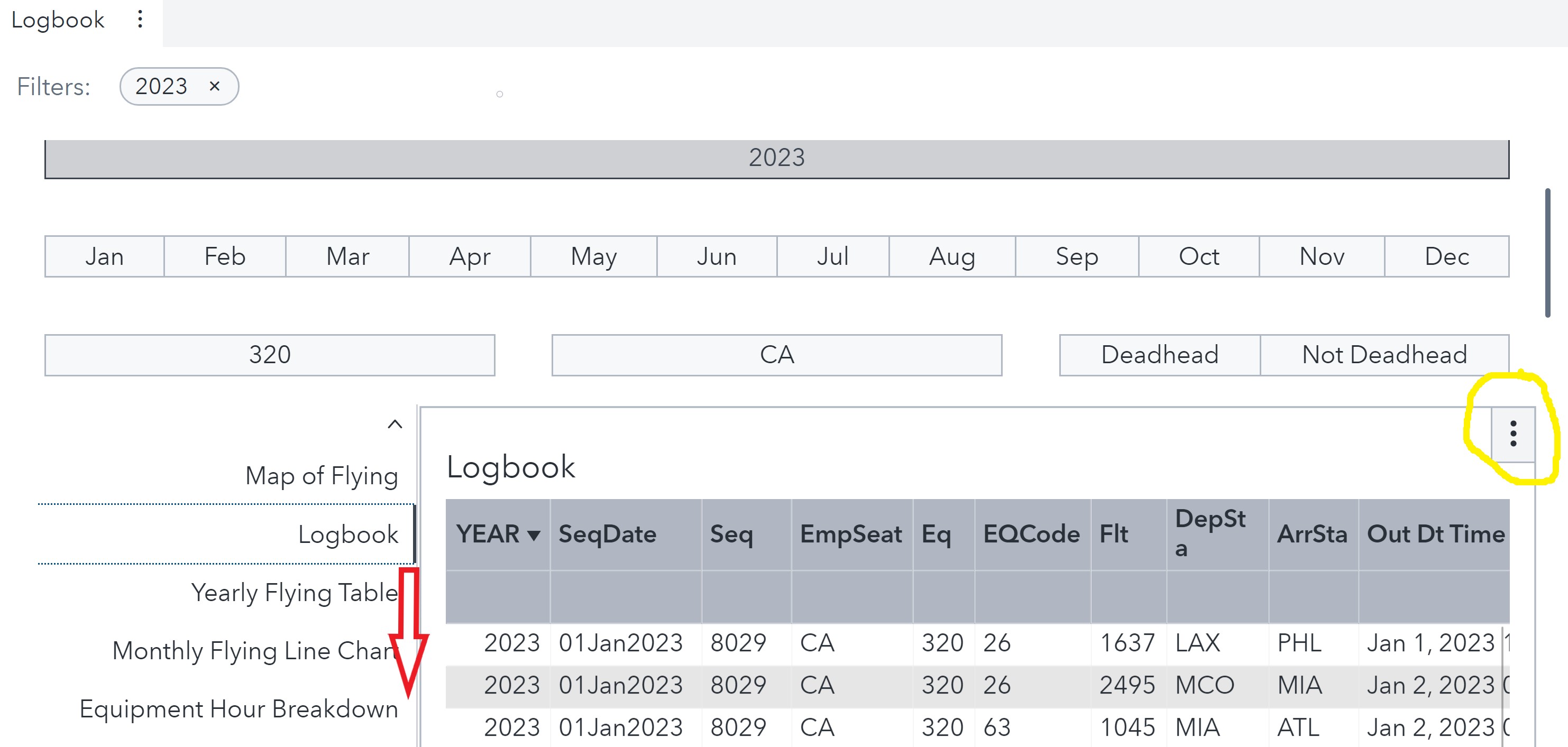
You need to scroll down on left side from the Map Of Flying, Logbook, ect. list to get the Pro Diem Data option. Notice the 3 dots on the right of the table, that is for the export function. PLEASE do not open the file on your computer until after uploading it to my input page.
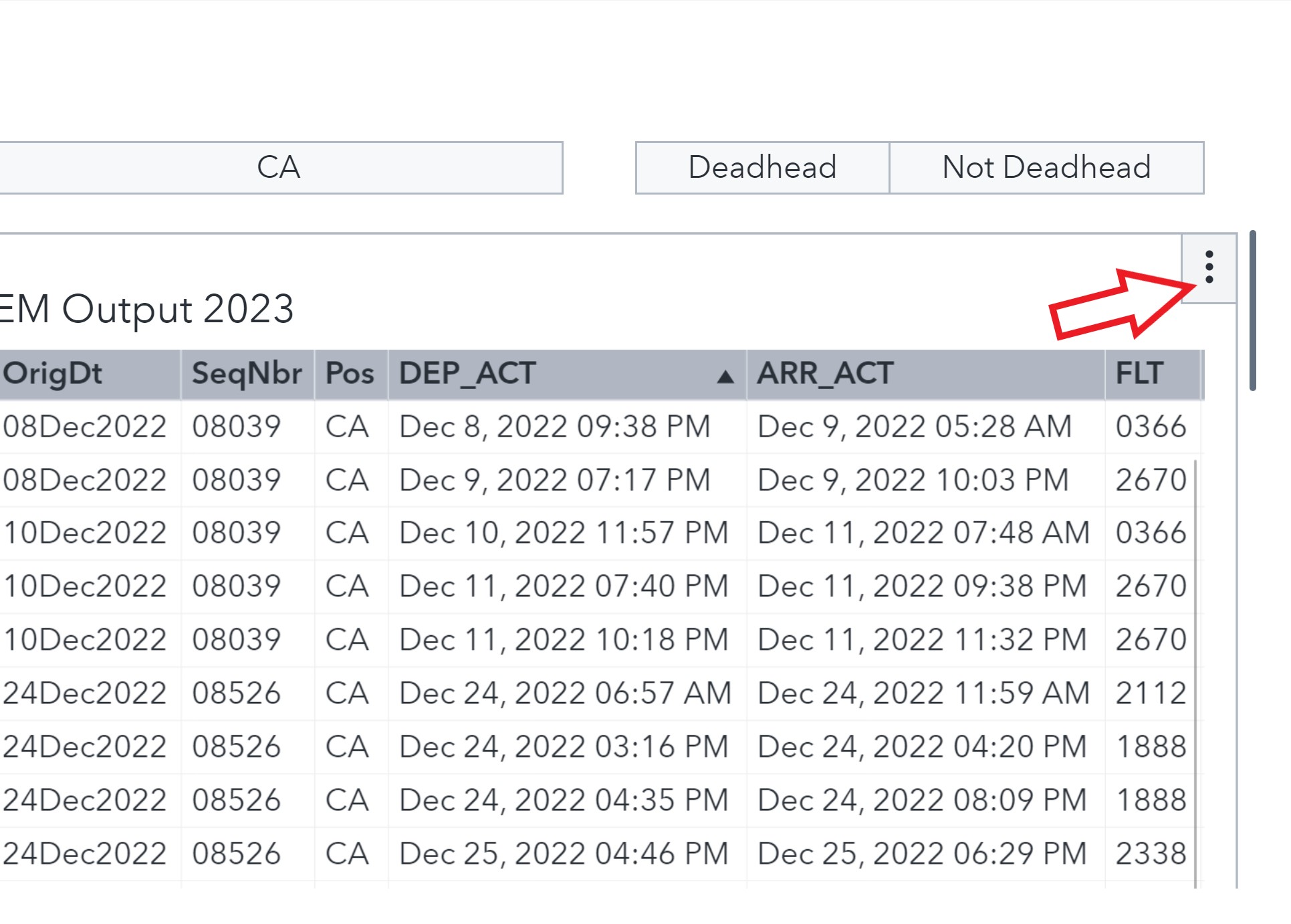
Select the Pro Diem Data option, the top of the table will change.
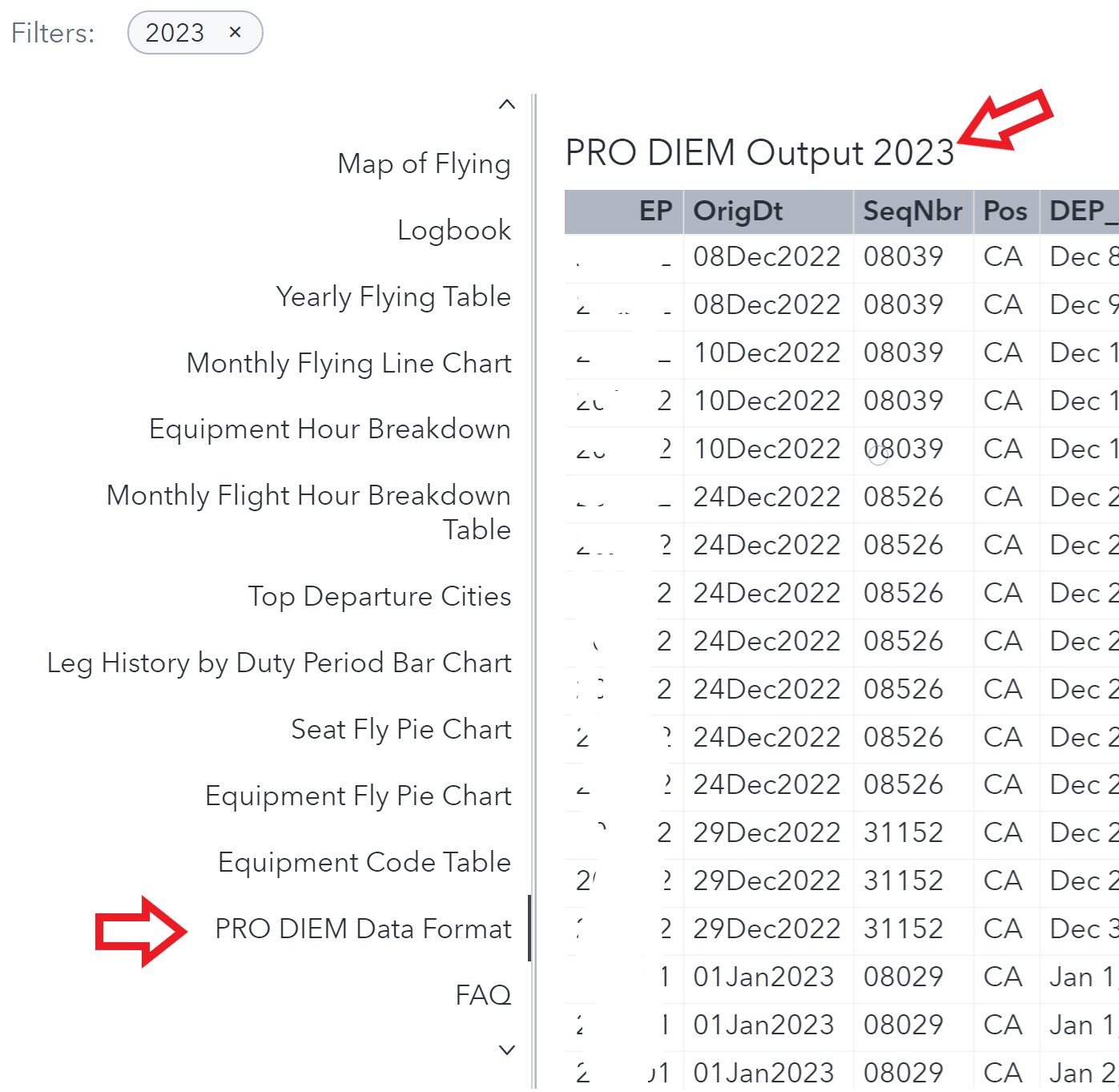
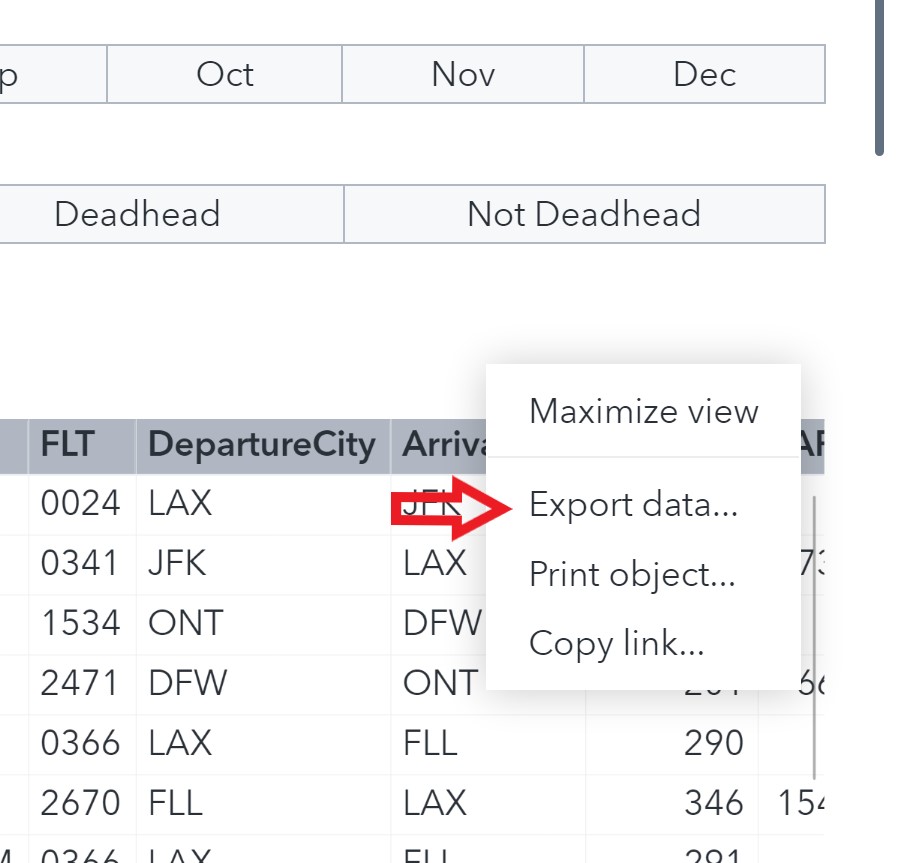
Select Export Data
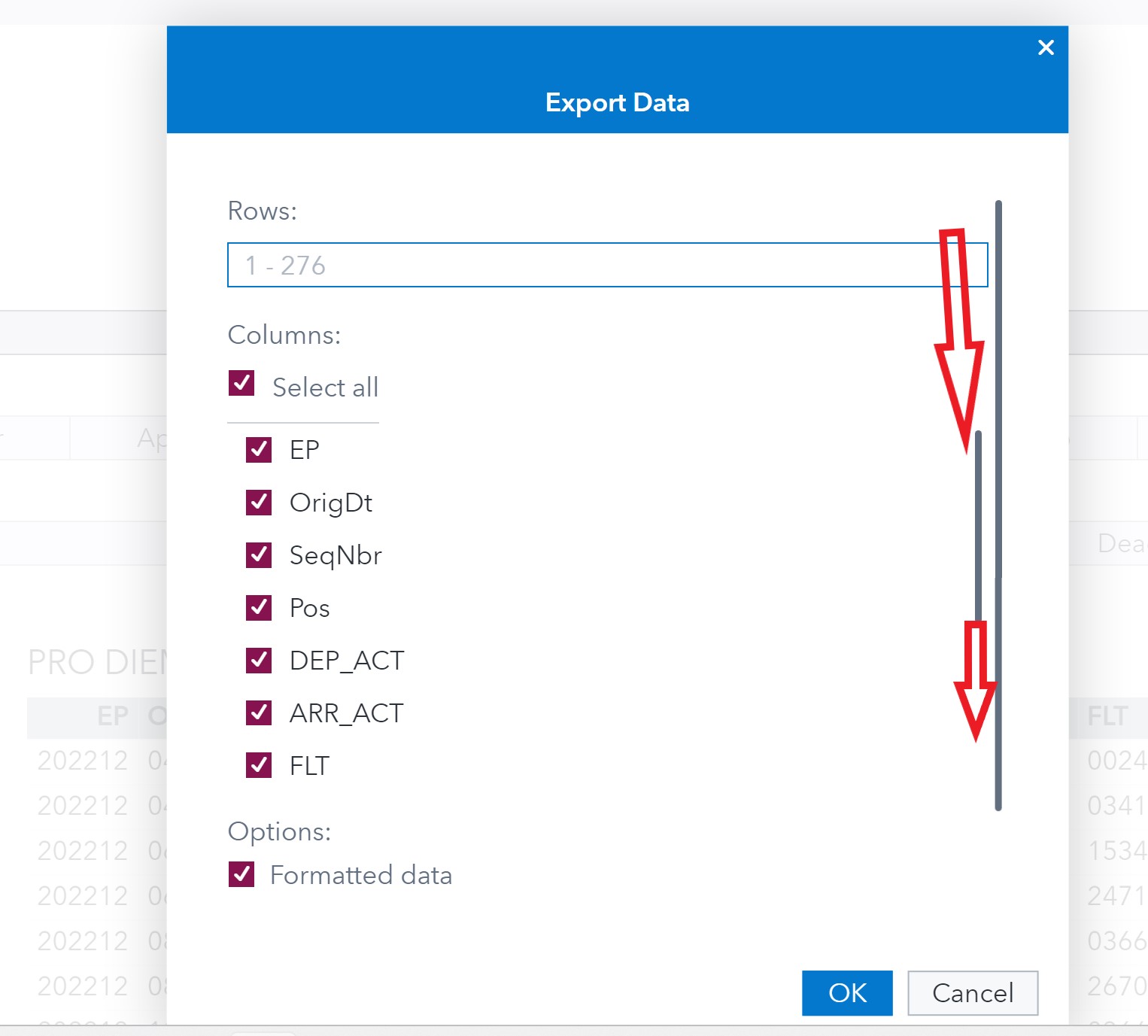
In the export window scroll down to get the option to change the output file (it is hidden).
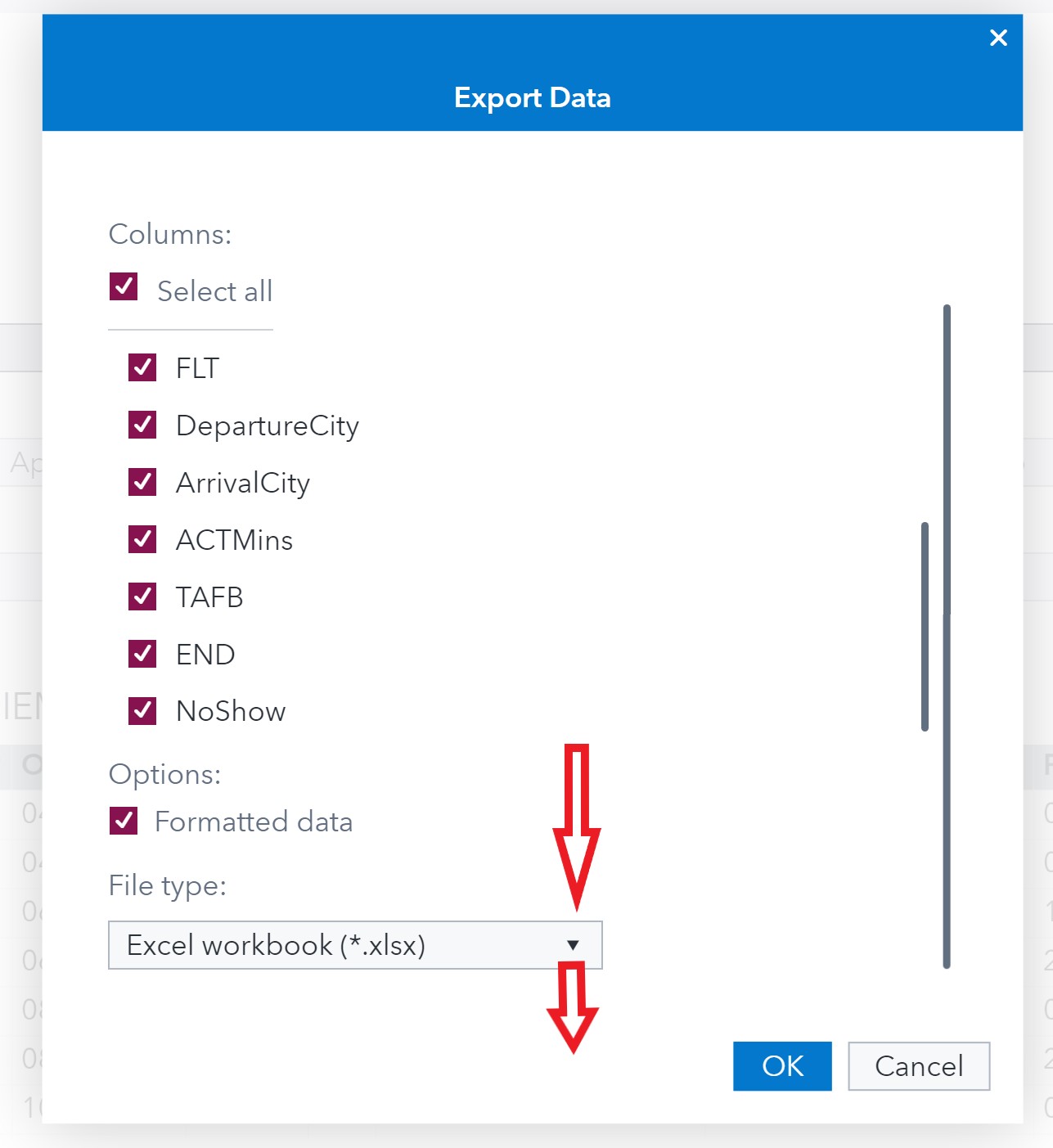
Click the small triagle to open the output options.
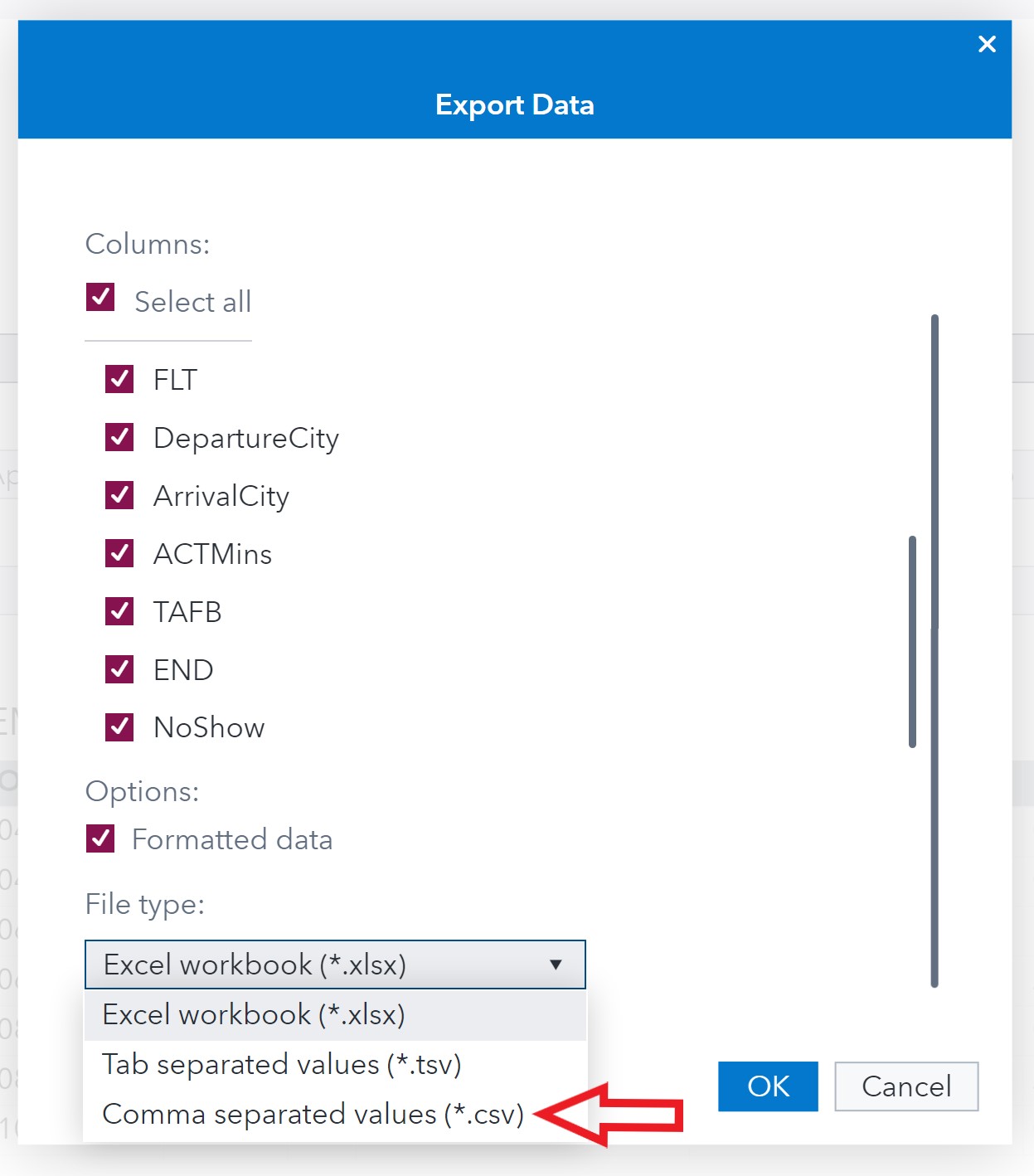
Select the Comma Separated Values (*.CSV) option
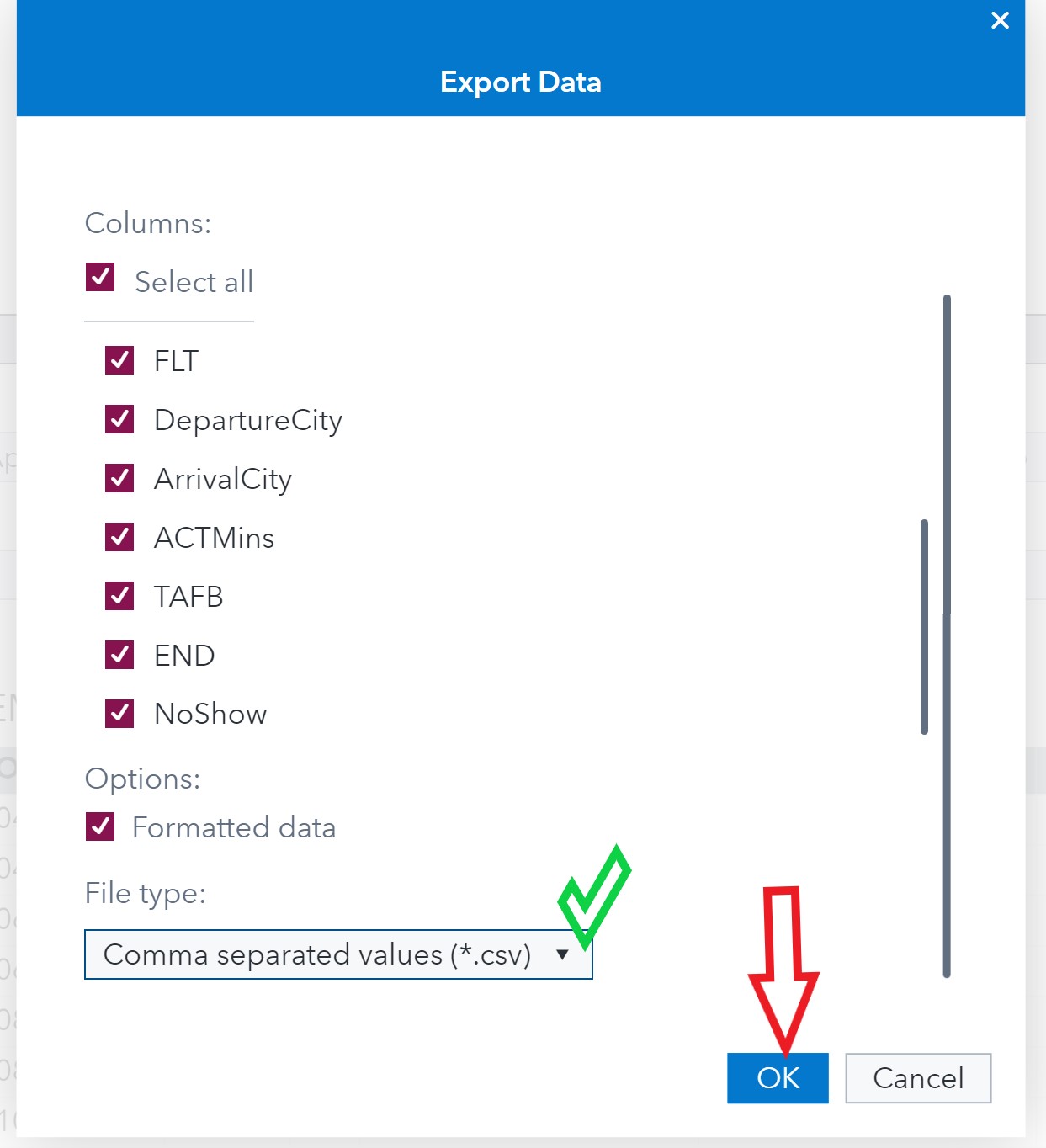
Select OK and you will be presented with a download window. Remember where you save this file to on your computer.
IMPORTANT
The CSV option may not be working with Safari browsers, you might need to download the "xlxs" version. You then need to upload it to Google Sheets or you Excel program. Then save it as a "CSV" file before uploading to my program.
Go to Online Per Diem Input Form
2. Upload The File
Use the "Choose File" or "BROWSE" button,
above on this page and select the saved "CSV" file (click the "Select" or "Open" button).
3. Enter your email address
4. Enter your training days (HI10)
5. Hit "Send".
A PDF report with your data will
be emailed to you nearly instantly.
The entire process should take no more than 5 minutes.
There is another option and that is to manually enter your layover cities into my "Manual Program".
If you do not get an email with your report almost immediately, something is wrong, try again or contact me.
This service is free, but you can donate no more than $5 to pay for time, effort and server costs if you wish.
Common Problems
Did not receive the email
Did you upload the file in "CSV" format?
I can not find my file after downloading it.
You are not alone. If it is not in "Downloads" directory, it might be on your "Desktop" or in your "Documents" folder.
Problems?